Last modified on 01 Oct 2021.
Import library
import matplotlib.pyplot as plt
import numpy as np
Generate colors based on list
We wanna generate a list of colors automatically based on the elements in some list (the idea from popai),
def get_colors(list_vals, list_colors=["#fb4747", "#315ace", "#b5f6e5", "#FFB347"]):
dict_colors = polylinear_gradient(list_colors, n=len(list_vals))
dict_colors_ok = {}
for i, val in enumerate(list_vals):
dict_colors_ok[val] = dict_colors['hex'][i]
return dict_colors_ok
Axes
Axes’ options,
# Hide the axis
plt.axis('off')
# and 'on' to display it again
# Set the limit
plt.xlim(0, 3.5)
plt.ylim(0, 3.5)
# Axes' label
plt.xlabel('students', fontsize=14)
plt.ylabel('mark')
# axes' tick size & rotation
plt.xticks(fontsize=14, rotation=90)
plt.yticks(fontsize=14, rotation=90)
# range of ticks
plt.xticks(np.arange(0., 1., step=0.01))
plt.yticks(np.arange(0., 1., step=0.01))
Set equal 2 axes[ref] ,
matplotlib.axes.Axes.set_aspect('equal')
# get the current axes and apply the function
plt.gca().set_aspect()
Plots
Check the official doc for more information.
# default for all
matplotlib.rcParams['figure.figsize'] = (20,5)
plt.plot(X, y, 'ro') # red and 'o' points
# set figure size
plt.figure(figsize=(20, 5))
plt.figure(figsize=(20, 5), dpi= 60)
# rotate z label
plt.xticks(rotation=90, fontsize=10)
# linestyle and marker
plt.plot(marker='.', ls='') # scatter plot
plt.plot(X, '.', markersize=15, linewidth=2)
Plot directly with dataframe,
👉 Check more in official doc.
df.plot(figsize=(20, 5))
df.plot(fontsize=12)
# different types
df.plot(style='.')
df.plot(style=['r.', 'bx']) # 2 features
# add x,y labels
df.plot(kind='bar)
plt.xlabel('features', fontsize=14)
plt.ylabel('% of nans', fontsize=14)
# rotate x ticks
df.plot(kind='bar', rot=90)
Legend
# from the plots
plt.plot(x, np.sin(x), '-b', label='Sine')
plt.plot(x, np.cos(x), '--r', label='Cosine')
plt.legend(fontsize=13)
# custom: independent from the plots
from matplotlib.lines import Line2D
plt.legend([Line2D([0], [0], color='b'), Line2D([0], [0], color='r')], ['blue', 'red'])
Legend from list of colors
Suppose we have a list of group with different colors. We wanna make legends for them (from notebook dataswati/2020-02-13-Thi-aquassay-anomaly-ligne_a.ipynb),
# generate auto the colors based on list lst_clusters (see previous section)
dict_colors = get_colors(lst_clusters)
plt.legend(
[Line2D([0], [0], color=dict_colors[key]) for key in dict_colors],
dict_colors.keys(),
loc='lower center',
ncol=6,
bbox_to_anchor=(.5, 1.),
prop={'size': 15}
)
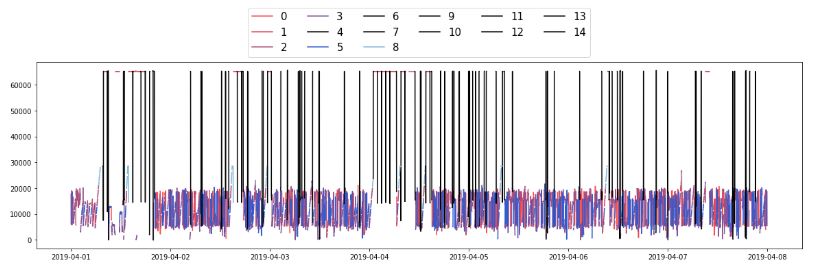
imshow
Plot from a list of true/false (ref to an example of Bernoulli distribution)
image = # np.array(4, 4) of random True/False
plt.imshow(image, cmap='gray') # plot
plt.show()
Subplot
For example, we wanna create a 4x4 plots[ref]
,
plt.figure(figsize=(12, 10), dpi= 60)
for i in range(4):
pos = i+1
plt.subplot(2,2,pos)
plt.plot(X[i])
plt.title('title_'+str(pos), fontsize=18)
Using ax,
size = len(list_features)
f, axs = plt.subplots(int((size+1)/2), 2, figsize=(15,15/5*int(size/2 + 1/2)))
for ax, feat in zip(axs.ravel(), list_features):
df_feat = df[feat]
for idt, df_id in df_feat.groupby('batch_id'):
ax.plot(x, y, color='royalblue', alpha=0.5)
ax.set_title('plot_'+feat)
plt.show()
Fill between range
plt.fill_between(df.index, df["yhat_lower"], df["yhat_upper"], color='#0072B2', alpha=0.2)
Plot a photo (imshow)
With grayscale and misc
from scipy import misc
img = misc.face(gray=True)
plt.imshow(img, cmap='gray', vmin=0, vmax=255)
plt.show()
With grayscale and custom file
import numpy as np
import matplotlib.pyplot as plt
from PIL import Image
fname = 'image.png'
image = Image.open(fname).convert("L")
# If you have an L mode image, that means it is a single channel image - normally
# interpreted as greyscale. The L means that is just stores the Luminance.
# It is very compact, but only stores a greyscale, not colour.
arr = np.asarray(image)
plt.imshow(arr, cmap='gray', vmin=0, vmax=255)
plt.show()
print(arr.shape)
If you meet Clipping input data to the valid range for imshow with RGB data ([0..1] for floats or [0..255] for integers), use
plt.imshow(img.astype('uint8'))
Save figure to file
Using plt.savefig()
To be sure that plt.savefig()[ref]
comes before plt.show(). In the case you wanna use any time you want, just call plt.gcf() to “get current figure” first. For example,[ref]
fig1 = plt.gcf() # get the current figure
plt.show() # show the plot
fig1.savefig('test.png', dpi=100)
Remark: There are the axes inside the exported photo (all are printed on notebook)!!
Using imageio
They export only the photo.
import imageio
# img = misc.face(gray=True)
# or
# img = np.asarray(Image.open('abc.jpg').convert("L"))
imageio.imwrite('filename.jpg', img) # save the file
If you meet Lossy conversion from float64 to uint8. Range […,…]. Convert image to uint8 prior to saving to suppress this warning, use
imageio.imwrite('filename.jpg', img.astype(np.uint8))
